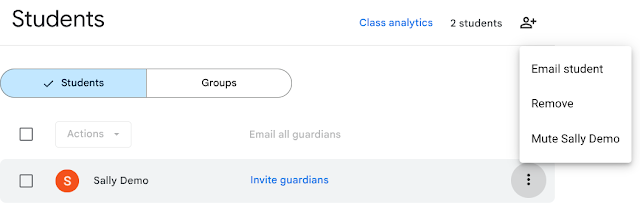We’ve all been there. That moment when an email thread, initially helpful, devolves into a barrage of unnecessary “thanks,” “got it,” all from the dreaded “reply all” to a message meant for the sender. It can be distracting, time-consuming, and frankly, a little maddening. It’s completely understandable, then, why many of us, as educators, might instinctively set ‘Only teachers can post and comment’ when it comes to student interaction in our Google Classrooms.
The thought of opening up posts to student comments can conjure similar anxieties: a flood of “hello,” “I’m bored,” or off-topic remarks that bury important information and create more digital noise for us to manage. This fear is valid, especially when we’re already juggling so much. It feels safer, cleaner, and more controlled to simply broadcast information and assignments.
However, what if we considered the potential we might be inadvertently silencing? What if, by carefully and intentionally teaching our students how to engage respectfully and productively in the comment sections, we unlock a powerful tool for learning, collaboration, and connection?
I was covering one of the Tech Hubs recently when a student arrived with an issue. Their teacher was out that day and the link to a video the class needed to watch wasn’t working. When we found the intended video, I asked the student to comment on the post for their classmates to have the correct link, but unfortunately, commenting wasn’t available for students. In that moment, it struck me how a simple, student-generated comment could have resolved the issue swiftly and efficiently for the entire class, saving time and frustration. The inability to do so felt like a small but significant obstacle to seamless learning.
Think about the opportunities we might be missing when comments are disabled. Imagine a student feeling unsure about a step in an assignment, but hesitant to email the teacher directly. A quick question in the comments could provide immediate clarification, not just for them, but for any other student facing the same hurdle. Consider the student who makes a thoughtful connection to the material, a spark of insight that could enrich the understanding of their peers if shared.
Turning on student comments isn't about opening the floodgates to digital chaos. It's about strategically cultivating a space for meaningful interaction. Just as we teach students how to participate respectfully in classroom discussions, we can – and should – teach them how to engage constructively in the digital realm.
Here are a few initial thoughts on how we can approach this shift, moving from simply allowing comments to teaching into this ability:
Explicit Instruction: Dedicate time to explicitly teach students the purpose of the comment section – for asking clarifying questions, sharing relevant insights, and offering helpful (not just agreeable) responses to classmates.
Modeling Appropriate Comments: As teachers, we can model the type of comments we encourage. Ask clarifying questions on your own posts, offer extensions of the material, and respond thoughtfully to student comments.
Establishing Clear Expectations: Co-create guidelines with your students for appropriate online behavior in the comment section. Discuss what is and isn't acceptable, emphasizing respect, relevance, and constructive communication.
Monitoring and Moderation: Just as we monitor classroom discussions, we will need to actively engage with the comment sections, especially in the beginning. This allows us to provide timely feedback, reinforce expectations, and address any misuse. It's important to remember that Google Classroom provides teachers with tools to manage the comment flow effectively. If a student consistently posts inappropriate or off-topic comments, you have the ability to mute that specific student. Muting prevents them from posting or commenting in the class stream, while still allowing them to submit assignments. This feature offers a targeted approach to managing disruptive behavior without penalizing the entire class. Our goal is to guide students towards responsible digital citizenship, and these moderation tools are there to support that process. Over time, with clear expectations and consistent modeling, we aim to empower students to self-regulate and engage constructively.This isn't about adding another layer of management to our already demanding workload. It's about potentially fostering a more dynamic, collaborative, and ultimately, more engaging learning environment. By shifting our mindset and equipping our students with the skills to communicate effectively in digital spaces, we can transform the comment section from a potential source of noise into a valuable avenue for learning and growth.
Let's challenge ourselves to re-examine our Google Classroom settings. Let's explore the possibilities that arise when we empower our students to not just receive information, but to actively engage with it and with each other. The silence might be comfortable, but the potential for vibrant learning lies in finding the right way to amplify student voices.